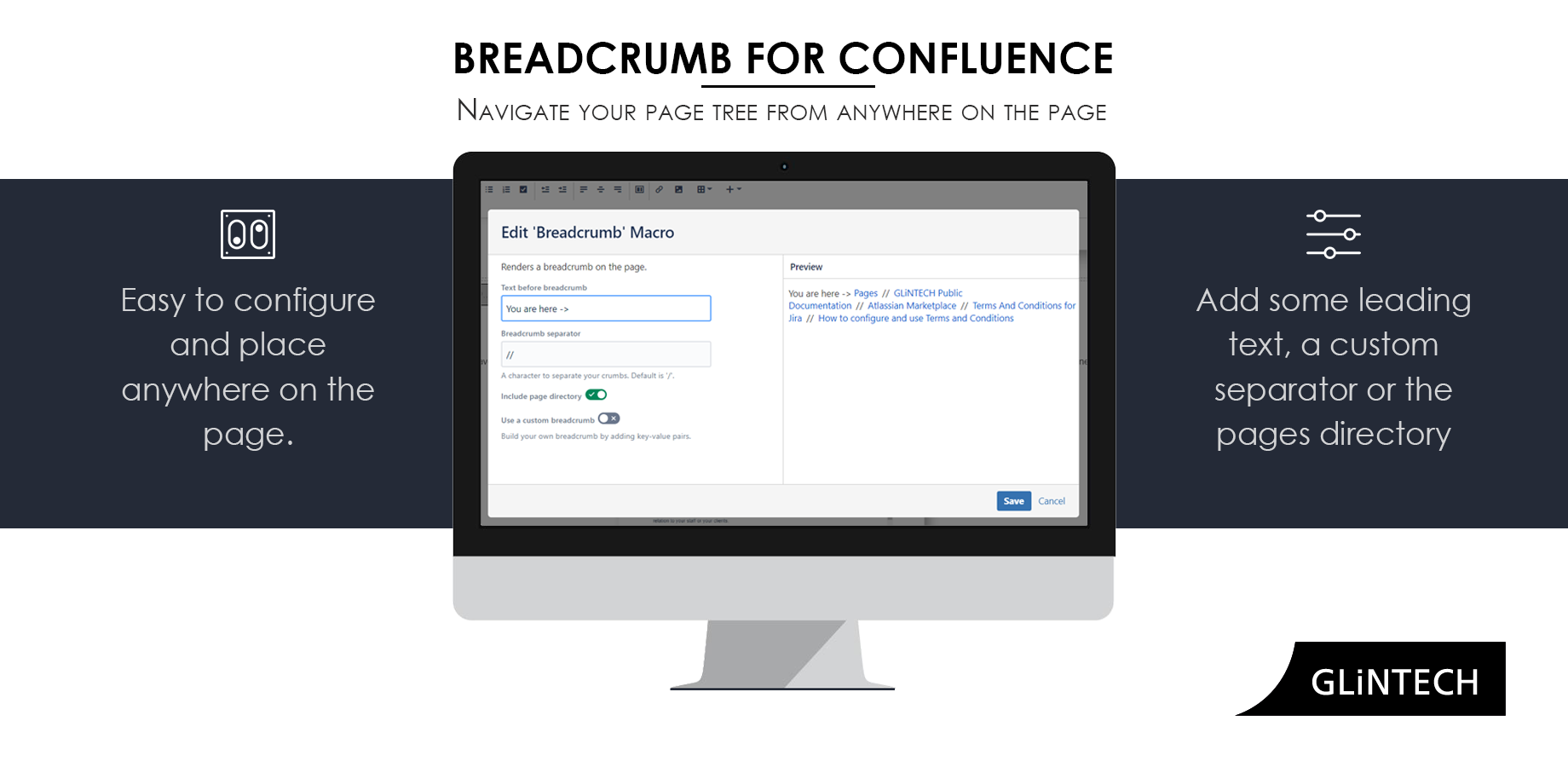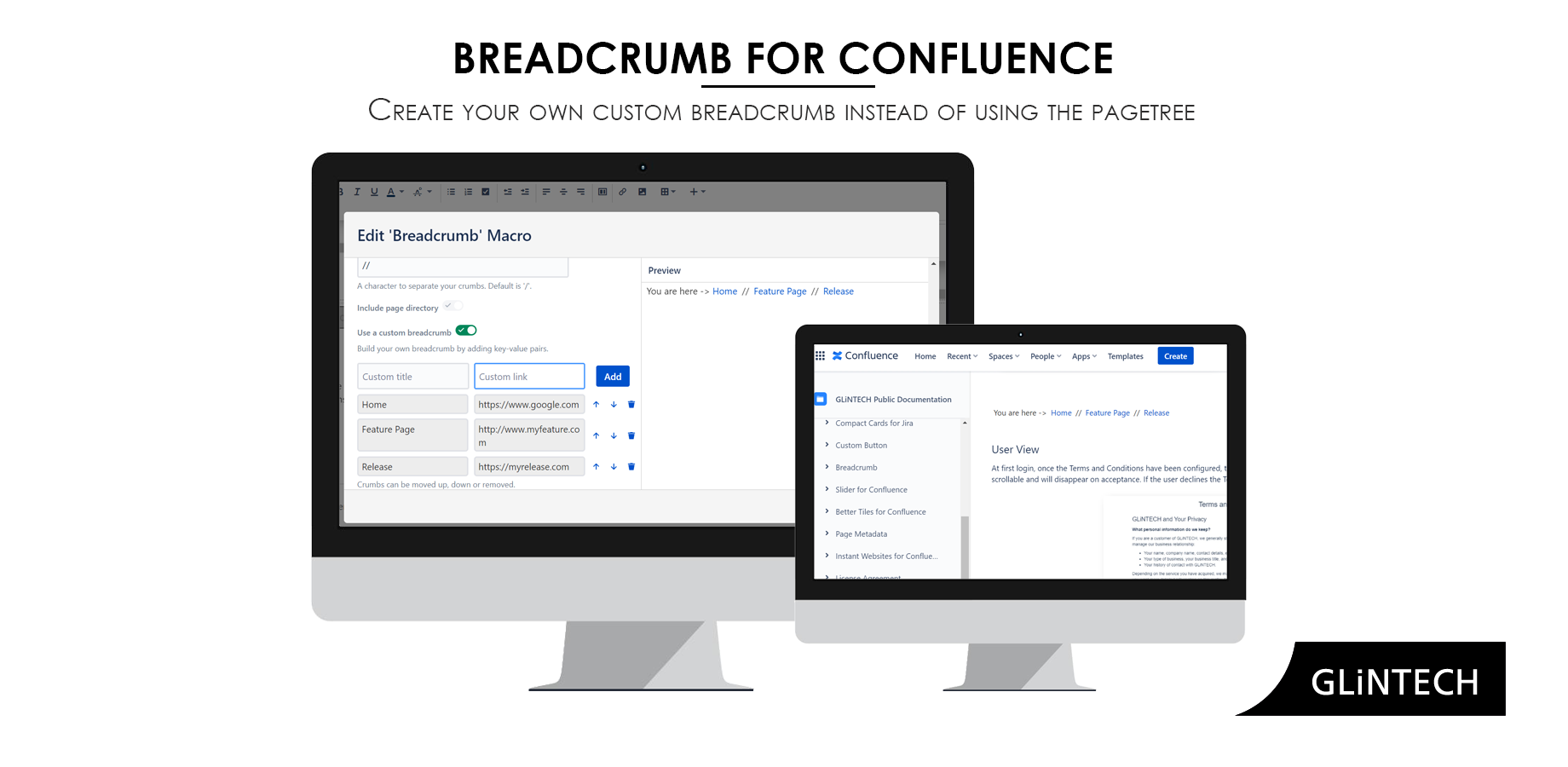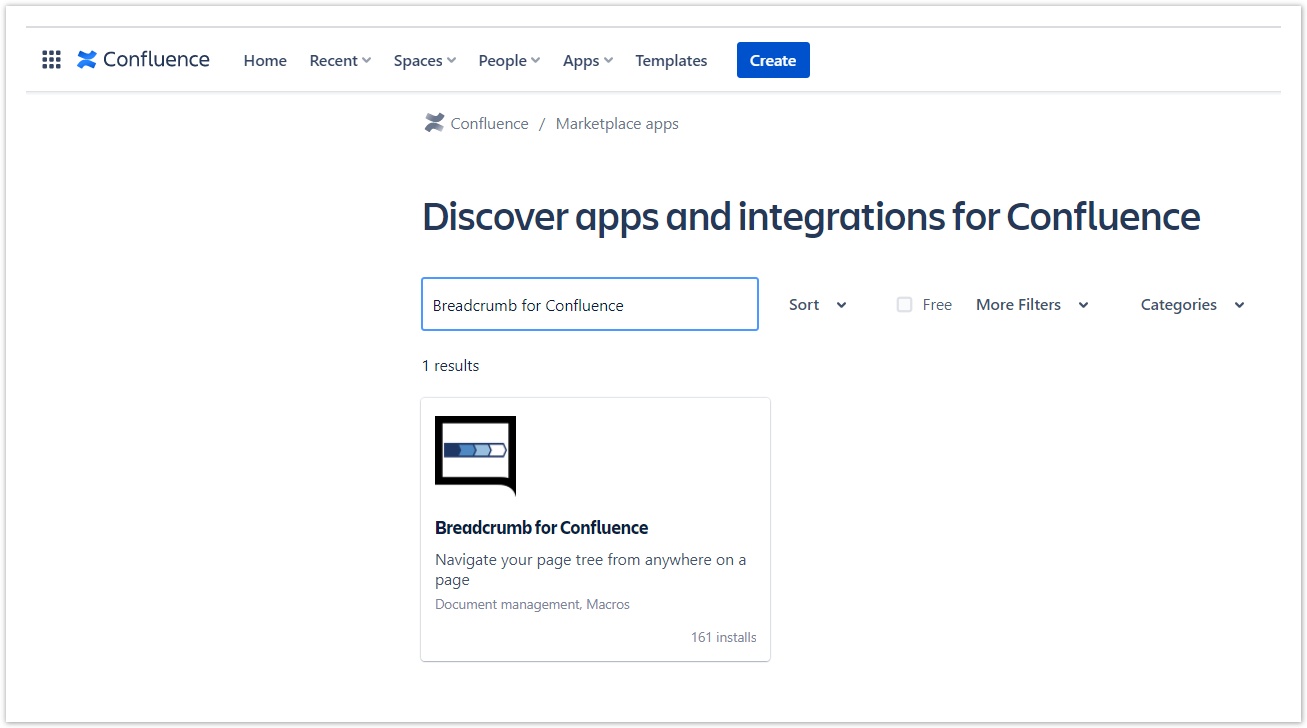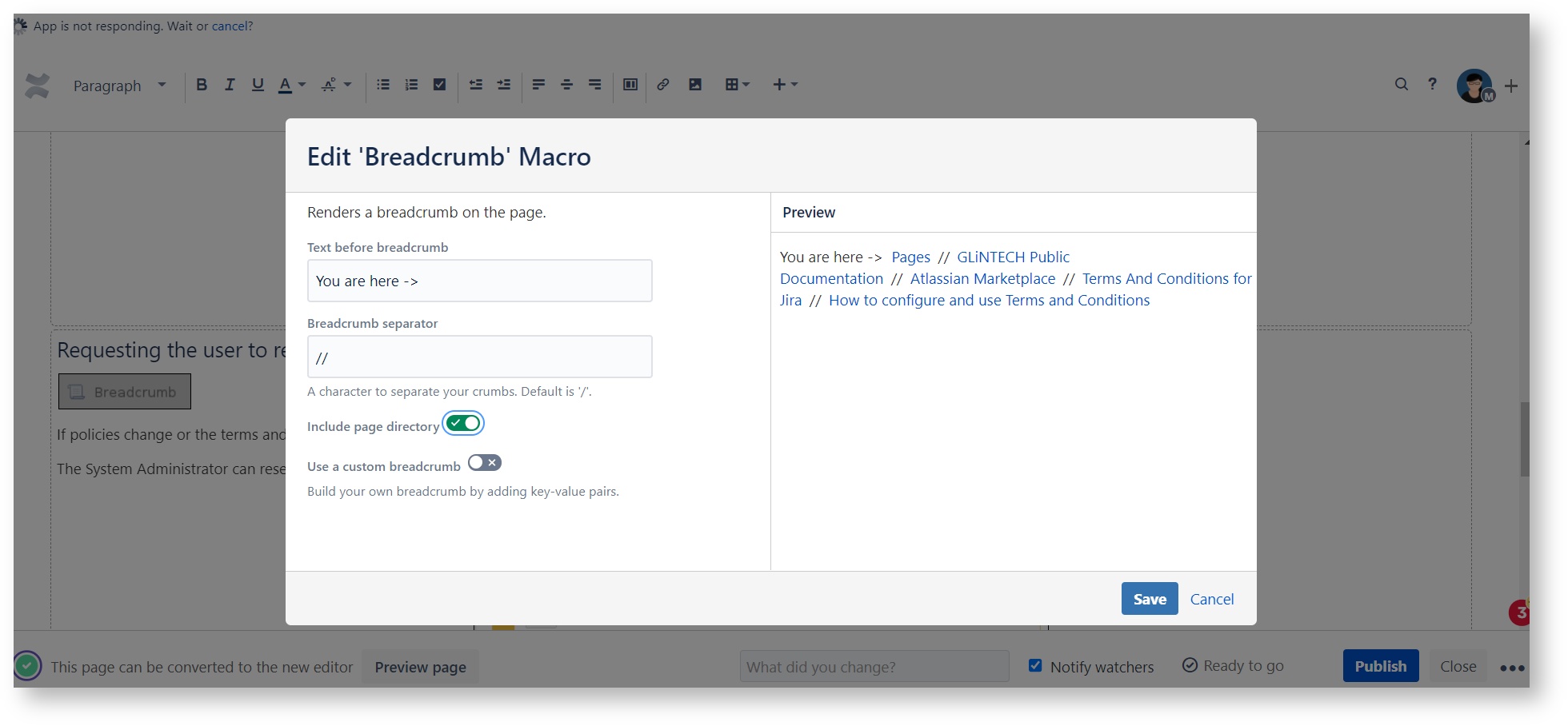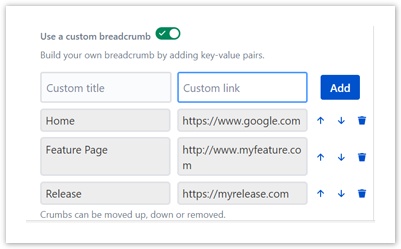Breadcrumb for Confluence Cloud
Breadcrumb displays the page tree path of the page you are viewing with respect to the home page.
Clicking on Breadcrumb you can navigate to the parent page and all the way back to the home page.
When your Confluence space has lots of child pages organised into different parent pages, adding this macro will help you trace its position with respect to the homepage.
Breadcrumb can be placed anywhere on a page.
Table of Contents
The cloud version of Breadcrumb for Confluence also allows you to create your own custom Breadcrumb where each crumb in the path can link to other pages or external resources.
Installing Breadcrumb for Confluence Cloud
Log in to the Atlassian Confluence Cloud instance as an admin or a system administrator.
Choose Apps from the header menu and navigate to Fine new Apps.
Enter the search text "Breadcrumb" in the search field. The appropriate add-on version appears in the search results.
Select the tile with the Breadcrumb for Confluence app. This will present a Marketplace style view of the app. Click Try it Free or Buy it now to process the install.
Using Breadcrumb for Confluence Cloud
From the editor tool-bar (page must be in Edit mode) select Insert more content > Other macros. Here the user can search and select from the list of installed macros by typing in ‘Breadcrumb’.
Select Breadcrumb.
Complete the configurable properties - described below.
Select Insert to add the Tile Container on the page.
Configuration
There are four properties that could be configured while editing this macro:
Text before breadcrumb. Used to set a label other than home page title. If left empty space home page title will be applied while rendering the page.
Breadcrumb separator. Used to set a divider string. Default is ‘/’
Include Page directory. Turn on to include "Page" as the first crumb.
User a custom breadcrumb. By turning this on, the user is able to create a completely bespoke breadcrumb.
Custom Breadcrumb
The custom breadcrumb toggle, when turned on, reveals the following options to build your own breadcrumb.
Custom title: the crumb name displayed on the rendered page
Custom link: the link the crumb will navigate to
By selecting "Add" the crumb will be pushed down above the last crumb created.
Use the up ↑ and down ↓ arrows to move crumbs around or the bin icon to delete it.