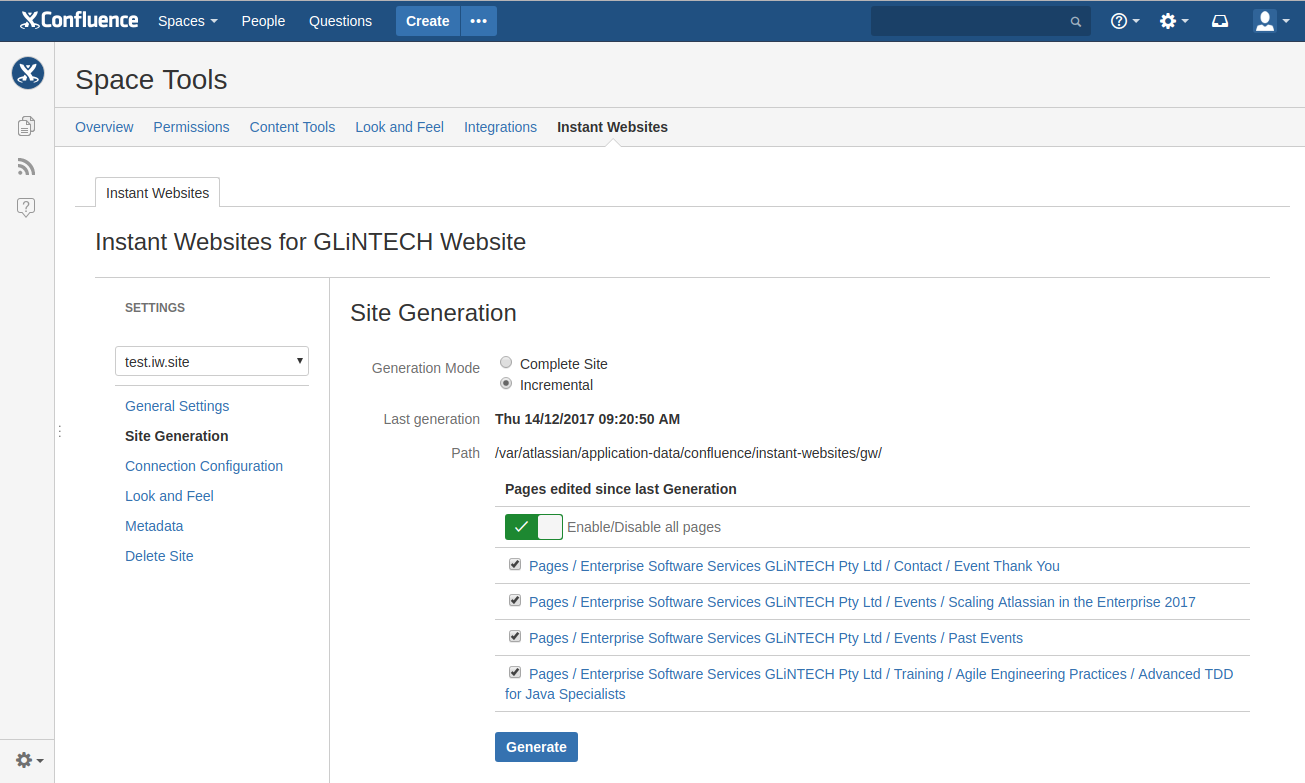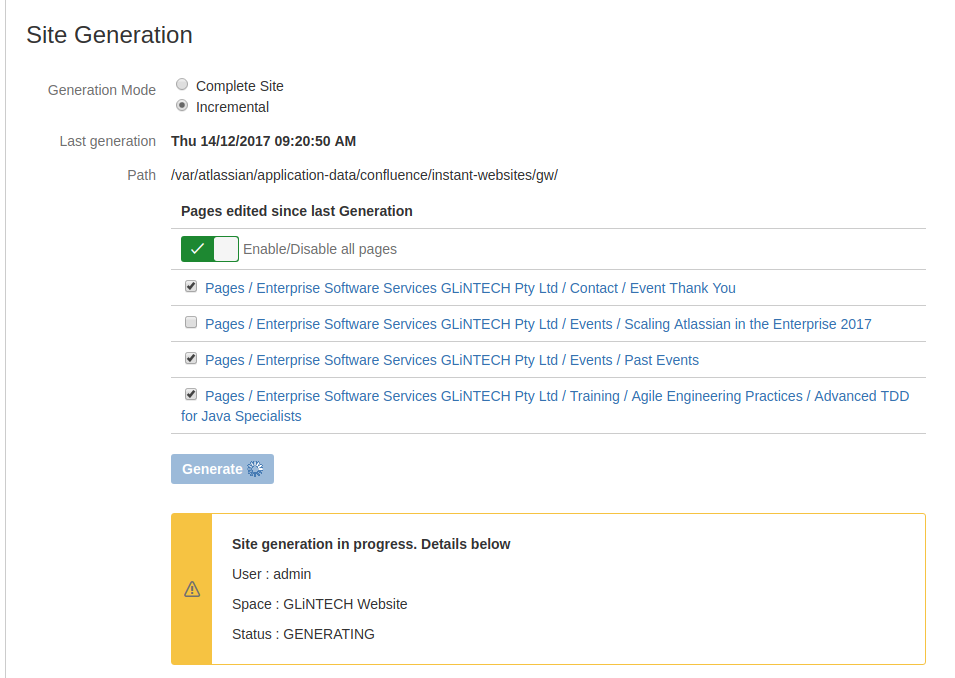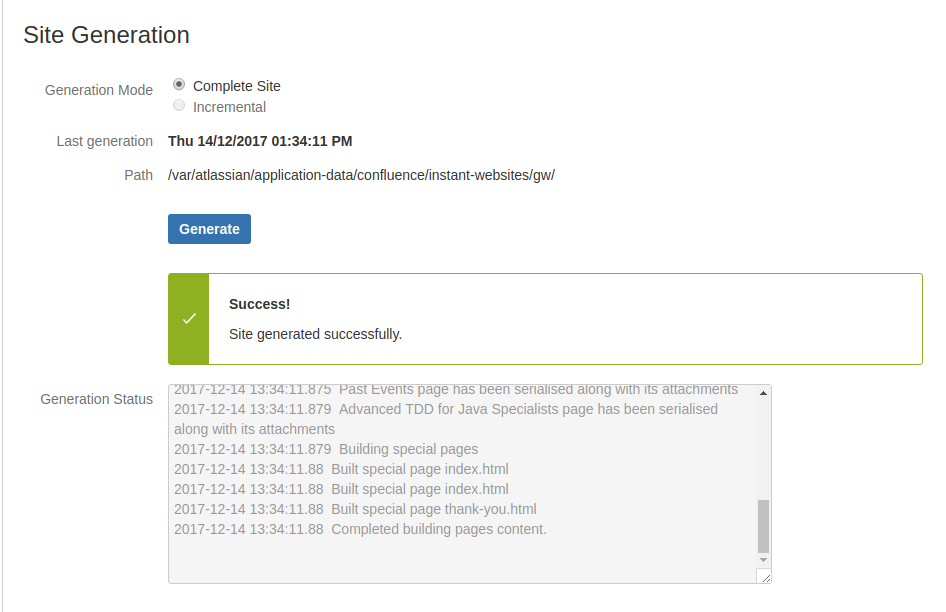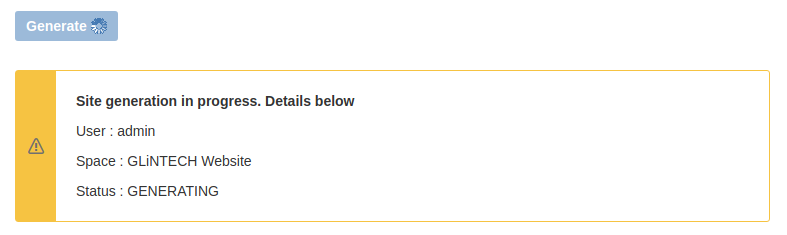Site Generation
To generate and publish your website navigate to the Site Generation panel: Space Tools > Instant Websites > Site Generation
There are two site generation modes that will determine what the user sees on the screen. These are Complete Site and Incremental.
Complete Site
The first time you generate your site you will only be allowed to perform a Complete Site generation. This ensures every page in your Confluence space is captured and indexed to create the website menu.
A complete site generation will be the only option available when the following has occurred:
a user has created and added a new page to the space
a user has deleted a page from the space
a space administrator has changed the applied theme
the configured connection is of type Download
Incremental
An Incremental site generation is offered when a site has previously been fully generated but there have been edits to a page.
On the Site Generation page, you will see a list of all the pages that have been edited since that site was last generated. Alongside each page you are offered an Enable/Disable toggle that allows you to choose which pages can be published to the live site, and which should remain in the space. This gives great control on ensuring unfinished work does not make it to the public.
Once the Site Generation mode is selected, the user simply clicks the Generate button.
All going well, you will be presented with an updating status of how the site generation is progressing.
Where a Git or AWS connection type has been configured, you will also see when the static content commences it's push to the allocated repository or bucket.
In the case of a Download connection, you will be offered a link to download the uncompressed zip for further use.
Upon successful generation you will be presented with a green success status.
Additional Information
As many people can be collaborating on a space or Confluence instance at a time, when you navigate to the Site Generation page you may find that your options are all disabled.
This occurs when there is already another site being generated.
You will be able to see when the generation is finished as the warning message will disappear and you will be able to generate your site.
Hiding Pages
There will be times when you want to exclude a page or blog from your published site. Instant Websites allows you to do this by adding a specific label to the page or blog. To hide a page or blog add the label "iw_hidden"
By applying this label the page will be excluded from all menus.
Restricted Pages
Instant Websites for Confluence Server now honors View restrictions.
If a page, or it's parent has ANY form of View restriction, it will be completely excluded from the build, sitemap.xml and search results. This allows users to have draft page in progress without worrying about premature publication.