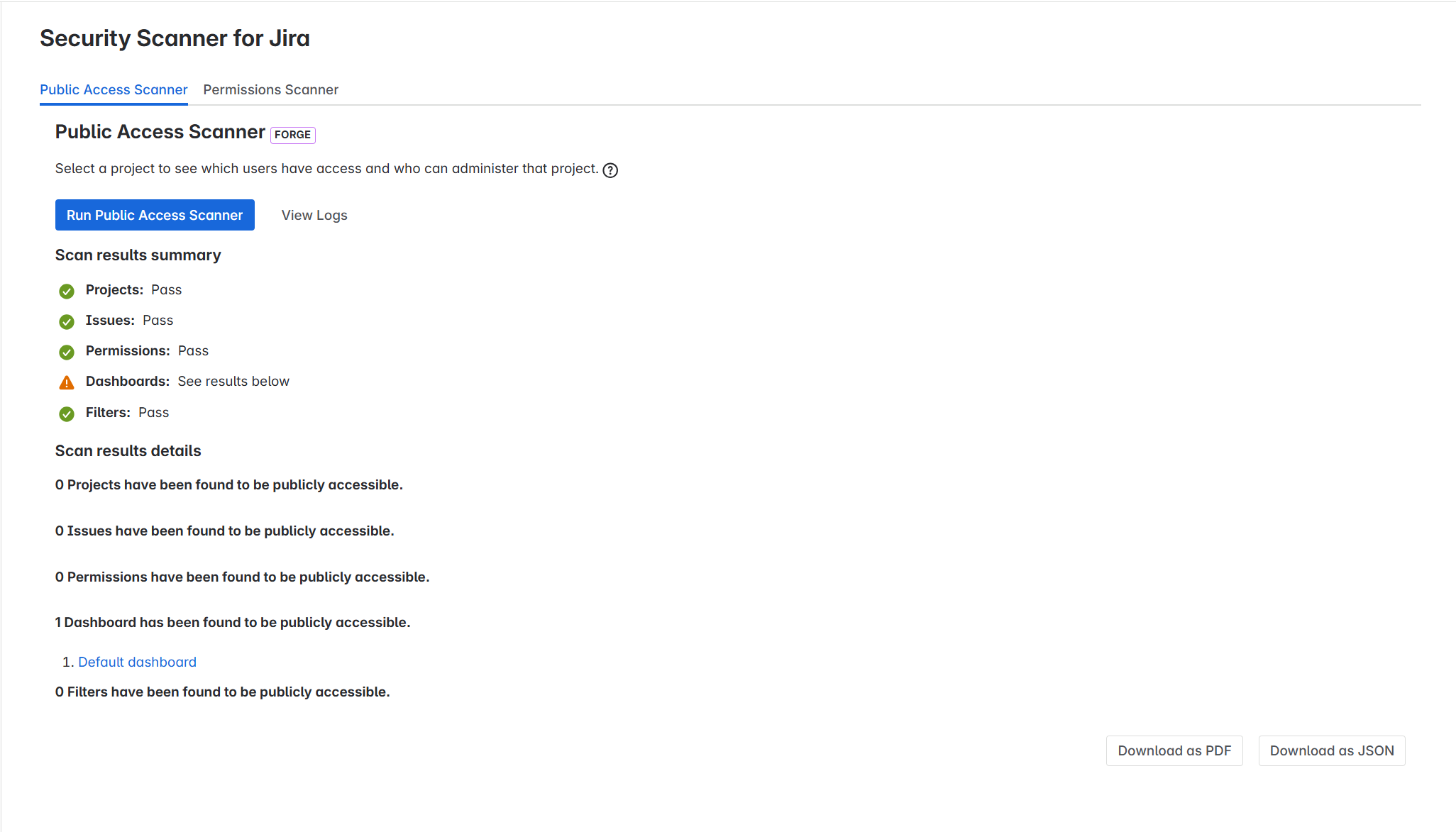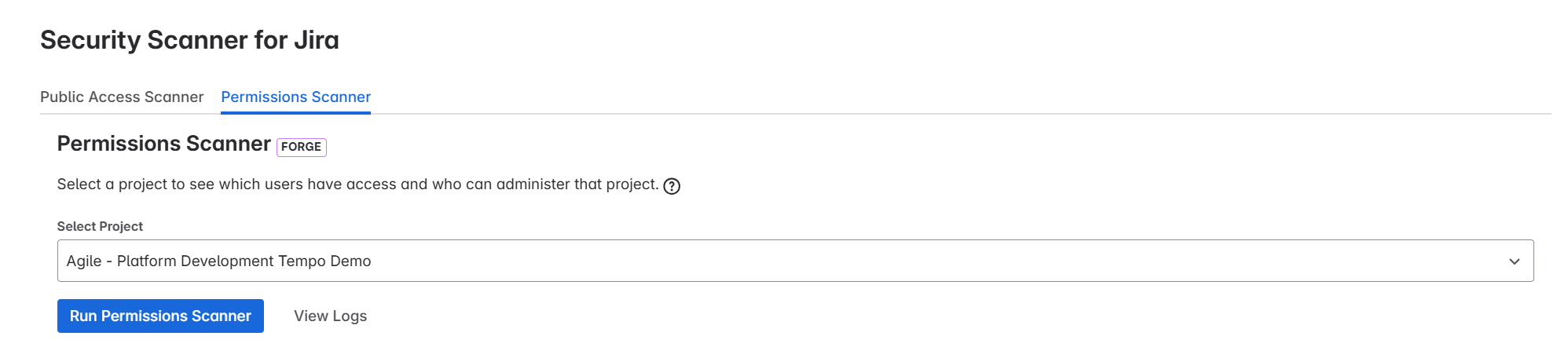Security Scanner for Jira - Forge
COMING SOON
Security Scanner for Jira is now available in Forge and qualifies for the Runs on Atlassian badge.
Scanning your Jira site
Navigate to your Jira admin area and find the Apps menu in the left-hand navigation column.
Public Access Scanner
You will land on the Public Access Scanner tab of the app. By selecting Run Public Access Scanner, the site will be scanned for publicly accessible content.
This will identify publicly accessible projects, issues, dashboards and filters. It will also identify any permissions that have been granted to anonymous users.
Permissions Scanner
Security Scanner also provides a bird's-eye view of permissions for any given project or space. Navigate to the Permissions Scanner tab, search for your desired project in Jira. The scan will commence immediately. On completion, you will see a summary of users and groups who have project/space access and a list of users who have administrative access to that space or project.
Download a report
The Public Access Scanner can be downloaded as a PDF or JSON file to use as you need.
The Permissions Scanner tab provides a way to download the report as a CSV or JSON file.
Ask for help
In the original version of this app, we provided a way to directly ask for help from our team of experts. In order to achieve the Runs on Atlassian badge, we had to remove this functionality. Rest assured, our experts are always ready to help. Contact us directly on our website.