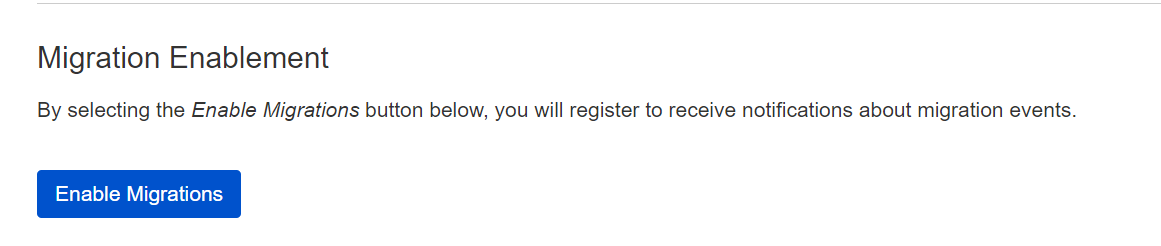Migrating from Server/DC to Cloud
Making your transition from Server to Cloud with Better Blogs is now as seamless as possible with Atlassian's Automatic Cloud Migration Program and their Confluence Cloud Migration Assistant (CCMA).
Pre-migration checklist
Before running a migration you will need to have the following setup:
Upgraded your Server or Data Center versions to 1.5.1
Enabled automatic migrations on your installed Better Blogs for Confluence Cloud app. You can do this through Settings > Atlassian Marketplace > Better Blogs Configuration > Select ‘Enable Migrations’
Migrating from Server to Cloud
Follow the detailed step below, to migrate your Server Spaces to Cloud using the CCMA. You will need to progress through the steps:
Assess your apps - Setting Better Blogs as Needed in cloud
Prepare your apps - And Agree to app migration
Migrate your data - At this stage you will need to select the Spaces you wish to migrate. If you have selected Better Blogs as an app to migrate and if the selected spaces have Better Blogs configuration they will be brought across.
Feature | Server-to-Cloud | Server-to-DC | Cloud-to-Server | Cloud-to-DC |
|---|---|---|---|---|
User Opt-in | Auto migration | DB migration | Cloud only | Cloud only |
Group Opt-in | Auto migration | DB migration | Cloud only | Cloud only |
User Opt-out | Server only | DB migration | Cloud only | Cloud only |
Once you have completed migration, navigate to the Better Blogs Configuration page in Confluence Apps to see a list of all the spaces that have Better Blogs configured. This list should include all of the spaces selected for migration.
We are here to help
GLiNTECH is not only the vendor of Better Blogs for Confluence but also Atlassian Platinum Solutions Partner and has recently won Partner of the Year 2021 for Cloud Migrations. If you have any issues with migrating Better Blogs for Confluence please contact us via our support page.