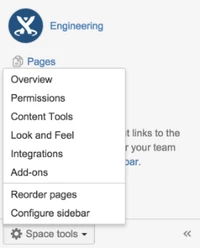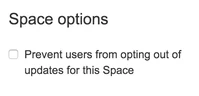Better Blogs for Confluence - DC
Keep everyone informed with ease.
Installing Better Blogs for Confluence
Log in to the Atlassian Confluence instance as an admin or a system administrator.
Choose Cog > Manage Apps from the menu. The Administration page will display.
Click the Find new apps link.
Enter the search text "Better Blogs" in the search field. The appropriate add-on version appears in the search results.
To install the add-on, click the Buy now or Free trial button.
A confirmation message and details appear when the add-on is installed successfully. Follow the prompts to apply the appropriate license.
Using Better Blogs
Space Administrators can access 'Blog watchers' via Space Tools -> Add-ons:
View current blog watchers of a space
Space Administrators can view the users and groups currently subscribed to a space blog.
Add user or group as blog watcher
Space Administrators can add a user or group to blog watchers.
If using Azure AD, please ensure the group is configured as an AD Group and not a distribution list group, as recipients may not receive notifications.
Opt-out of group notifications
Users subscribed to blog notifications as part of a group can opt out of notifications by clicking Unsubscribe at the bottom of any email notification.
Existing behaviour is retained for those users who have subscribed themselves to blog notifications.
It is also possible for Space Administrators to disable the Unsubscribe functionality. This is on a per-space basis:
Troubleshooting Better Blogs
A few notes about usage
The blog author does not receive an email notification unless they have the Notify on my actions notification setting turned on
A System Administrator can confirm the emails are being queued via the Confluence Mail Queue
Only a limited set of recipients receive blogs
If you are using Microsoft Exchange Server, the default value of MaxInboundConnectionPerSource is set to 20. This can cause issues since Confluence sends each email with a separate connection. So, for example, if you send a notification to a group of 250 users, Confluence tries to open 250 SMTP sessions in the same moment and 230 of them are blocked and not sent. Increase the value of the number of users in your Confluence instance.