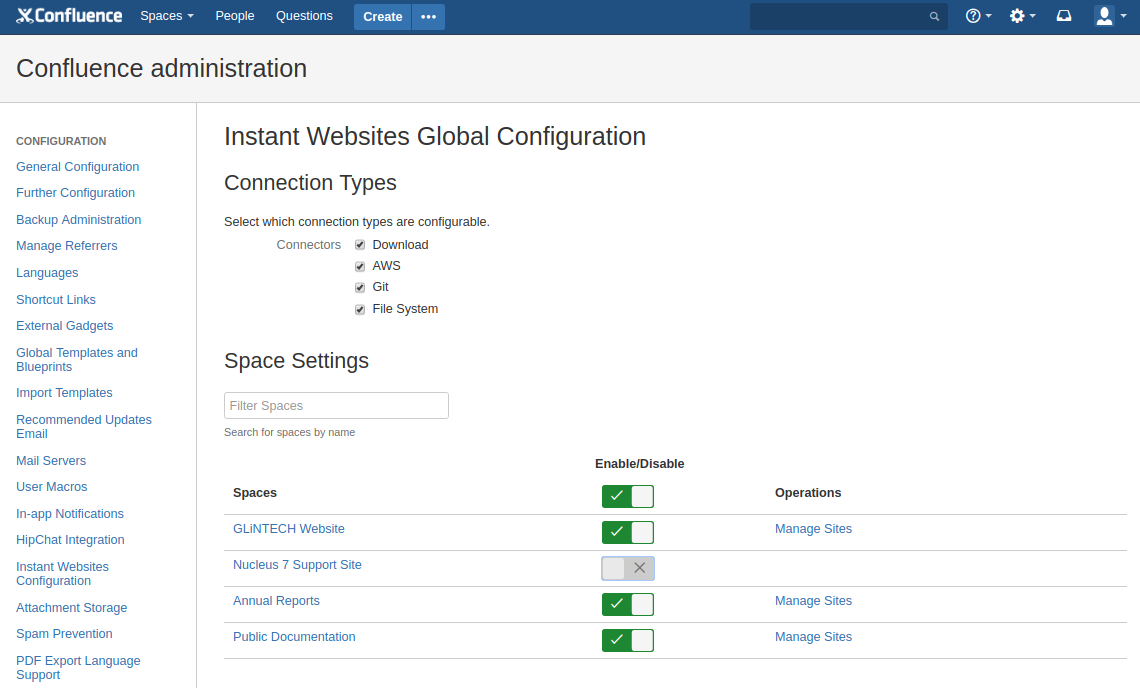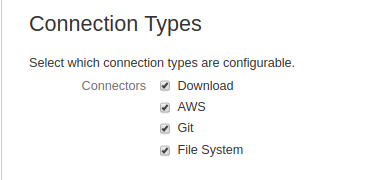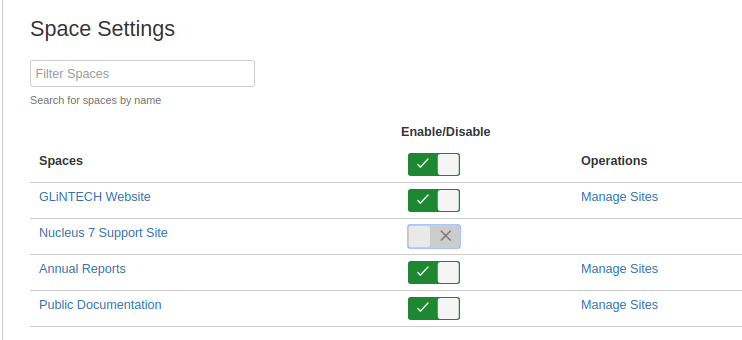Global Configuration
Once Instant Websites for Confluence has been installed and licensed you are ready to configure the app.
Log into your Confluence instance as an administrator or a systems administrator
Select > General configuration from the menu. The Administrator page will display
Locate the 'Instant Websites Configuration' menu item under General Configuration
The Instant Websites Global Configuration page will be displayed showing to levels of configuration:
Connection Types
Space Settings
Connection Types
A connection in Instant Websites is how the generated static site reaches it's hosted destination.
There are four types of connections in Instant Websites;
Download,
Git,
AWS and;
File System
By default, when the app is first installed, only Download is enabled.
In this section of the Instant Websites Global Configuration page, you can switch-on or off the other types of connections.
Space Settings
In the Space Settings section you can Enable or Disable Instant Websites for all Confluence Spaces.
By default, the app is enabled for all spaces available in the Confluence instance.
Along side each space is also the ability to Manage Sites. Clicking this link navigates you to the Instant Websites space level configuration.
When your Confluence instance has many spaces, a convenient search filter has been provided to find the space you need to configure.