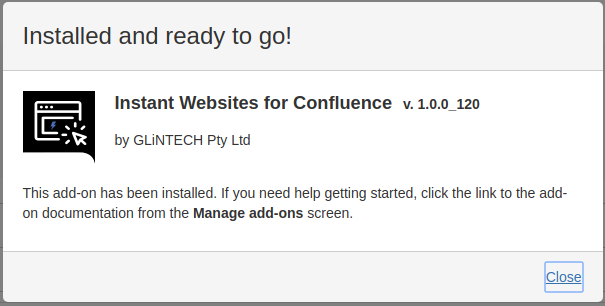Installing Instant Websites for Confluence
Log in to the Atlassian Confluence instance as an admin or a system administrator.
Choose > Add-ons from the menu. The Administration page will display.
Click the Find new add-ons link.
Enter the search text "Instant Websites" in the search field. The appropriate add-on version appears in the search results.
To install the add-on, click the Buy now or Free trial button.
A confirmation message and details appear when the add-on is installed successfully. Follow the prompts to apply the appropriate license.