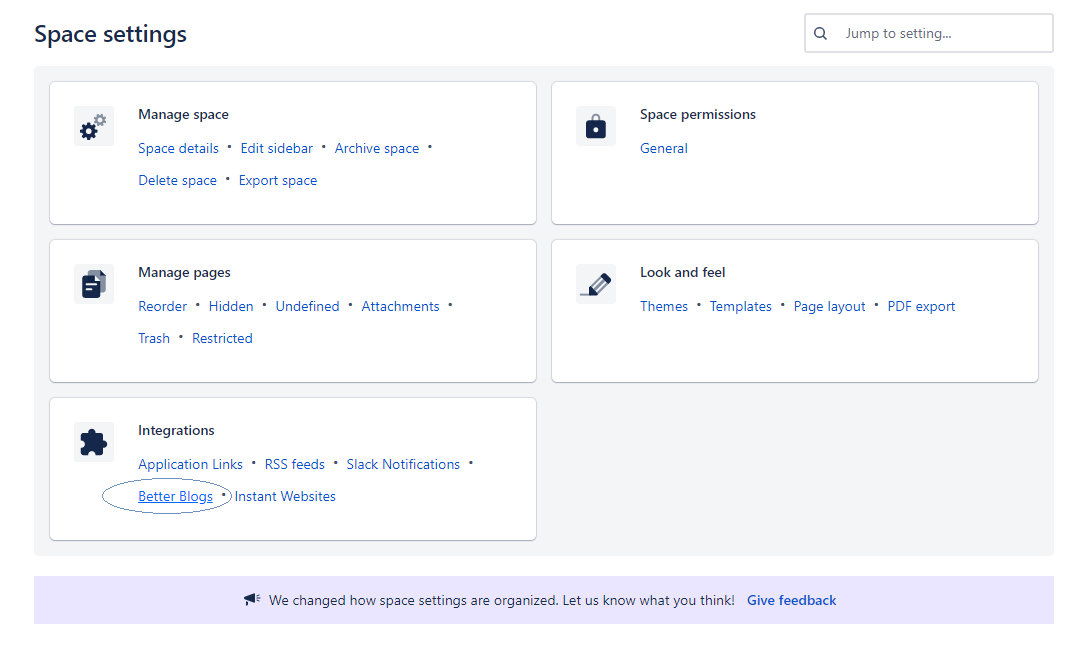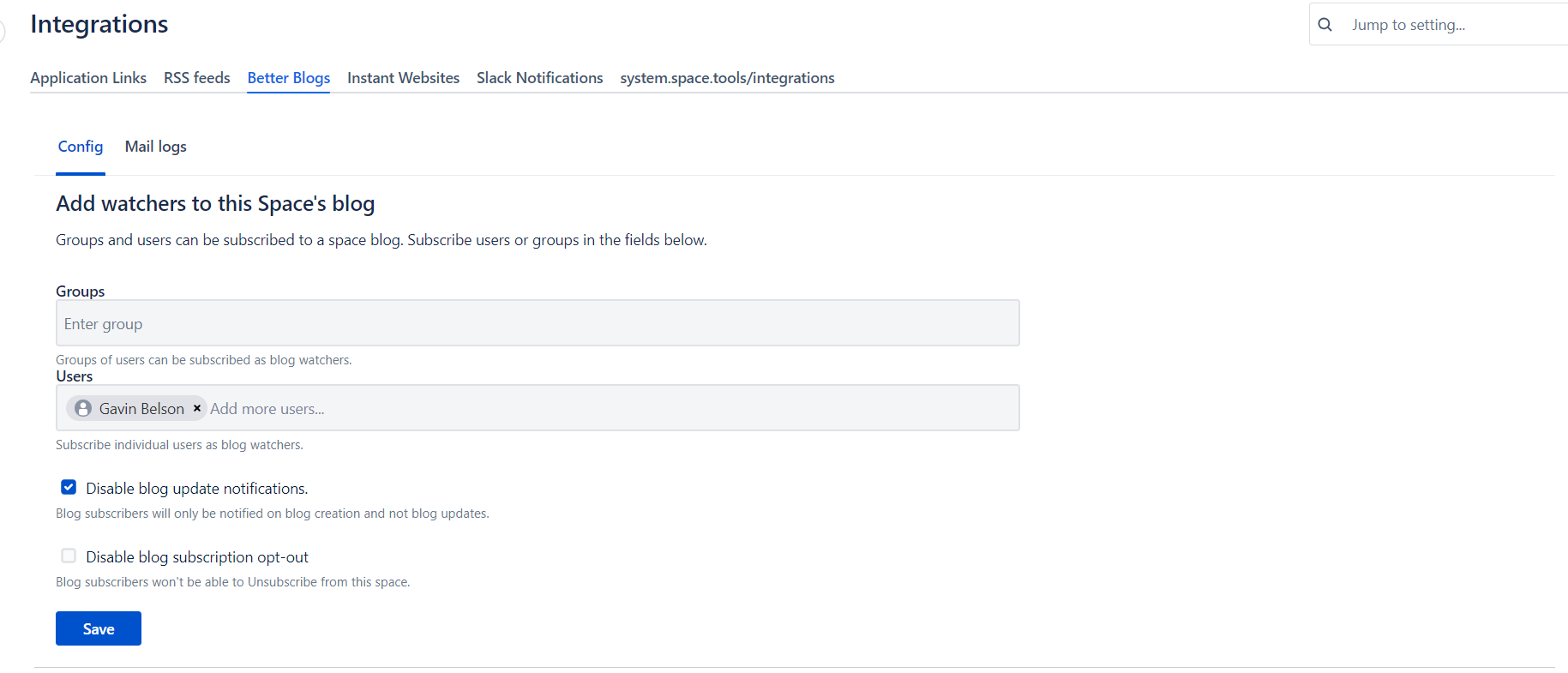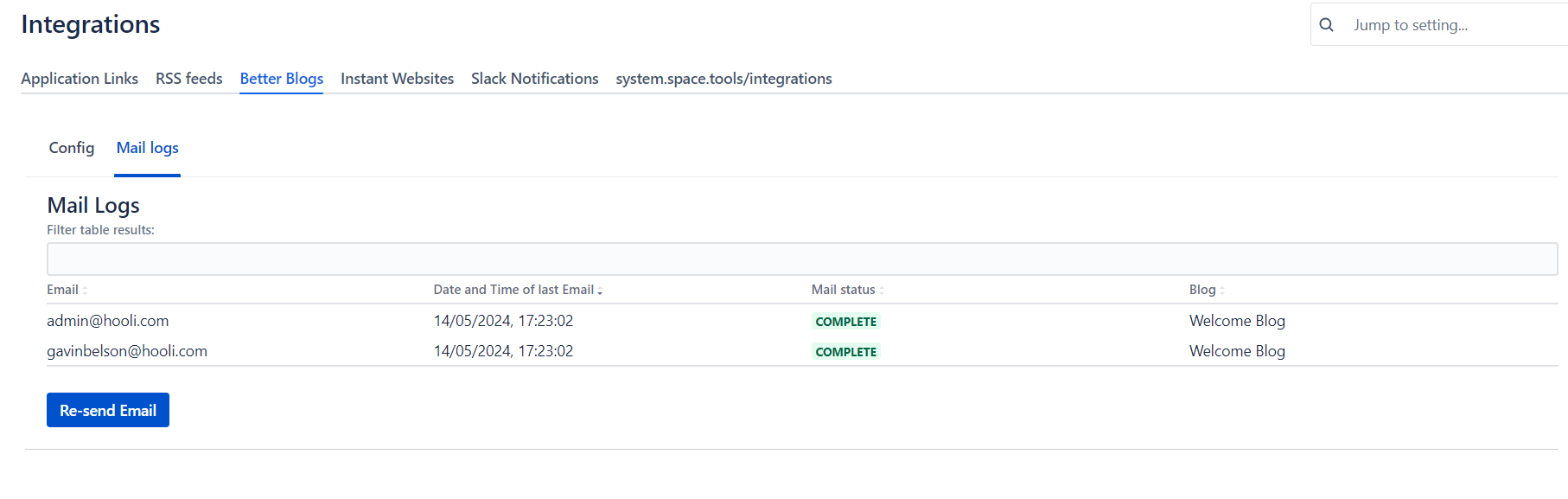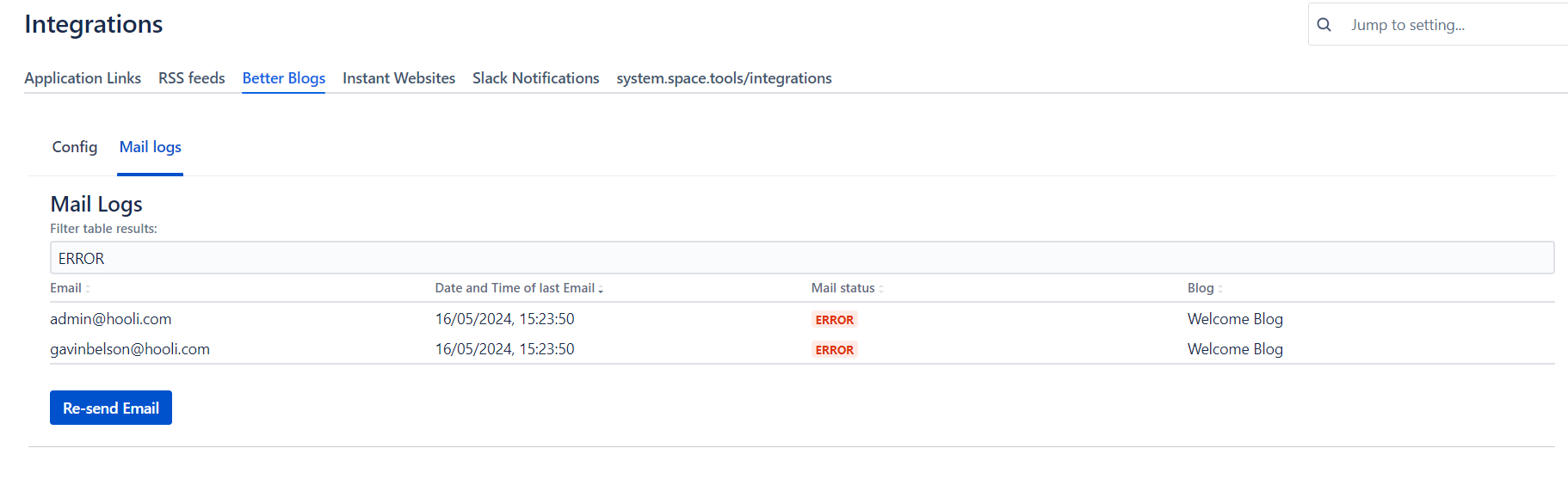Better Blogs for Confluence - Cloud
Better Blogs for Confluence allows Space Administrators to subscribe to groups to email notifications of new blog posts in a space. Never again will any employee miss out on reading the latest blog.
Keep everyone informed, and do so with ease.
Table of Contents
Installing Better Blogs for Confluence Cloud
Log in to your Atlassian Confluence Cloud instance as an admin or system administrator.
Choose Apps from the menu in the header and then select Find new apps
Enter the search text “Better Blogs” in the search field. The app will appear.
Click on the app and click the “Try it free” button.
Using Better Blogs for Confluence Cloud
The Better Blogs configuration is found in the Space Settings menu, under the Integrations section.
From there you will see a link to Better Blogs.
Once you click the Better Blogs link, you will be navigated to a page where groups and users can be added to subscribe them to all new blogs in the space.
By subscribing groups of users, any new user who joins that group, will be automatically subscribed.
Disable blog update notifications
V1.0.10-AC
If you would like blog subscribers to only be notified of new blogs and not further updates, check the “Disable blog update notifications.” checkbox.
This will ensure that all new blogs from the point that configuration is saved, will not receive updates. This is done by not adding the listed users or groups as watchers to new blogs.
Note that users and groups may receive update notifications for old blogs as they are still subscribed as watchers.
Disable blog subscription opt-out
V1.0.20AC
Blog subscribers can opt out of blog subscriptions per space. They can do so from the bottom of the blog email. Space admins now have the configuration option to disable the opt-out if required.
Mail Logs
V1.0.20AC
The status of blog subscription emails can now be viewed on the “Mail Logs” tab. It will show the date and time of the last sent email from the latest blog.
If a blog email fails to send you can filter the logs with the Mail status “ERROR” and re-send just the errored emails.