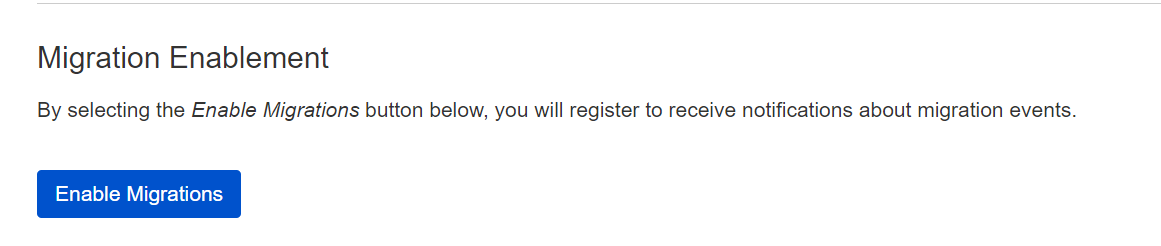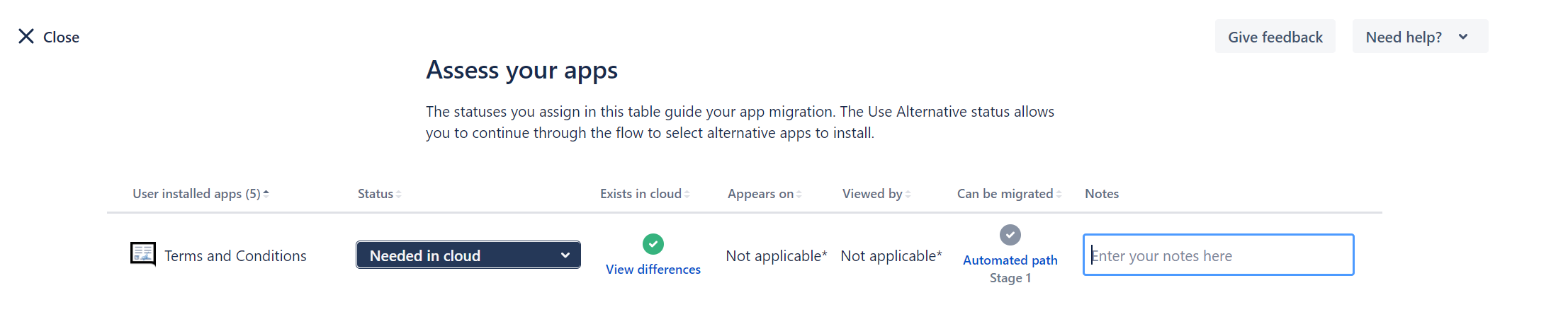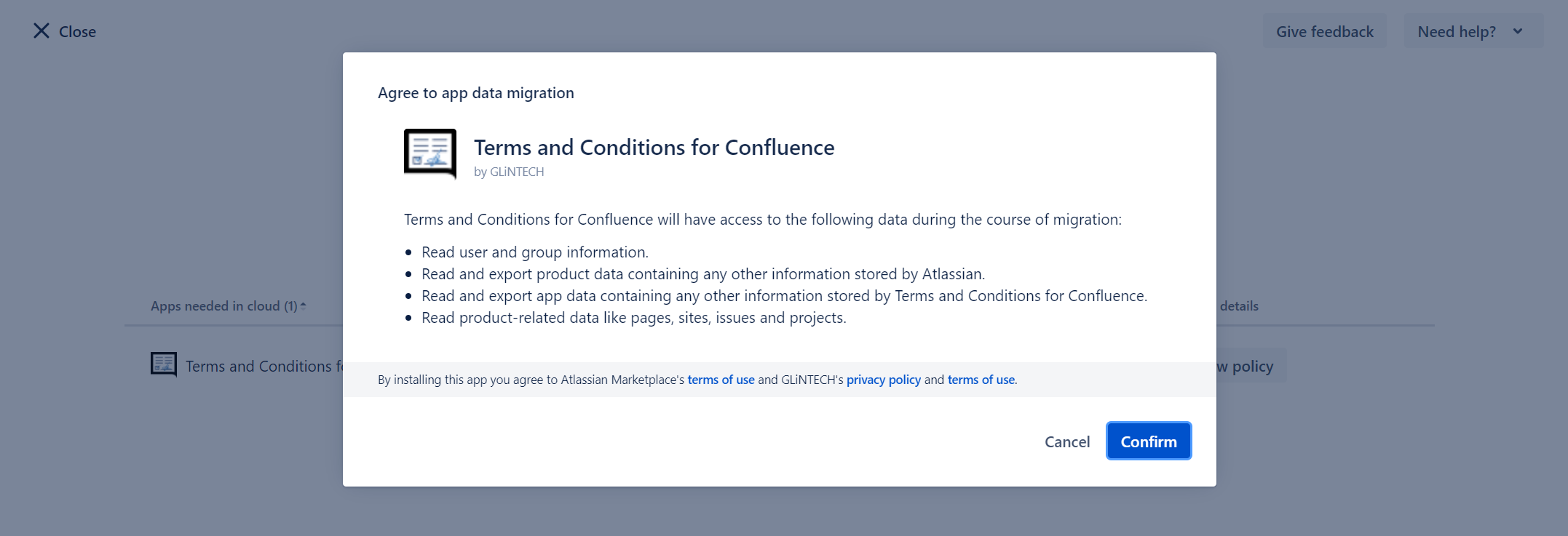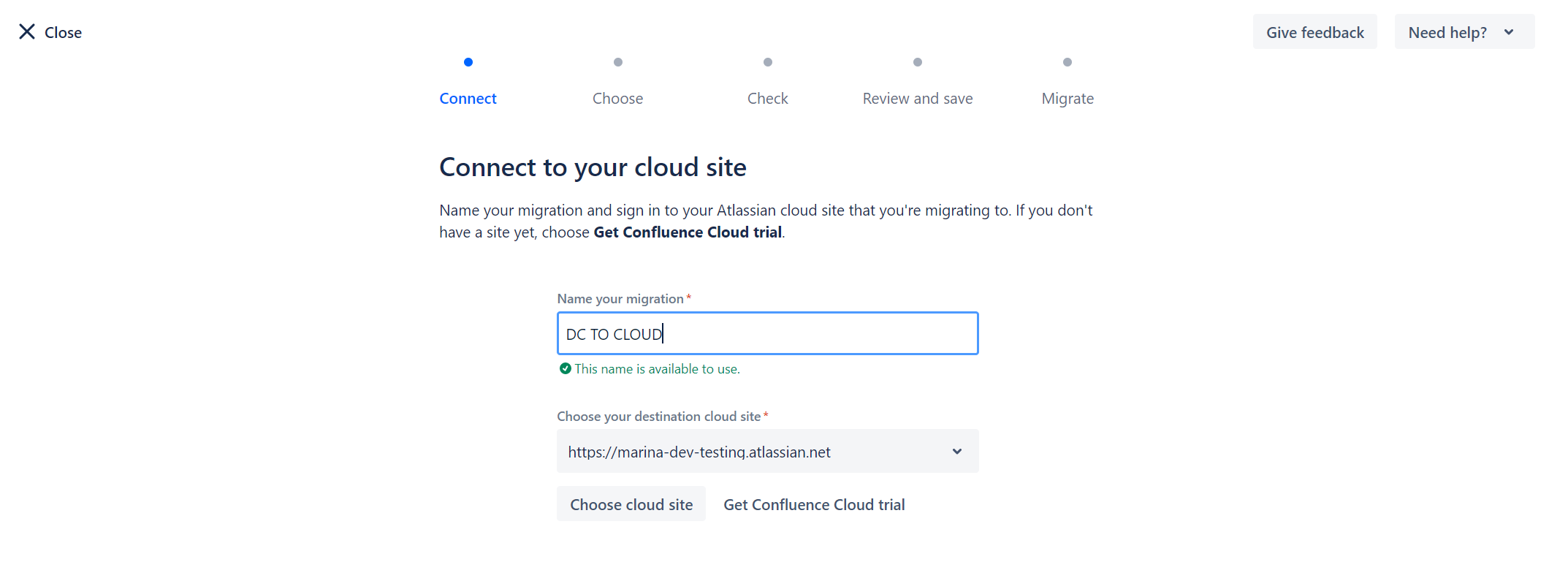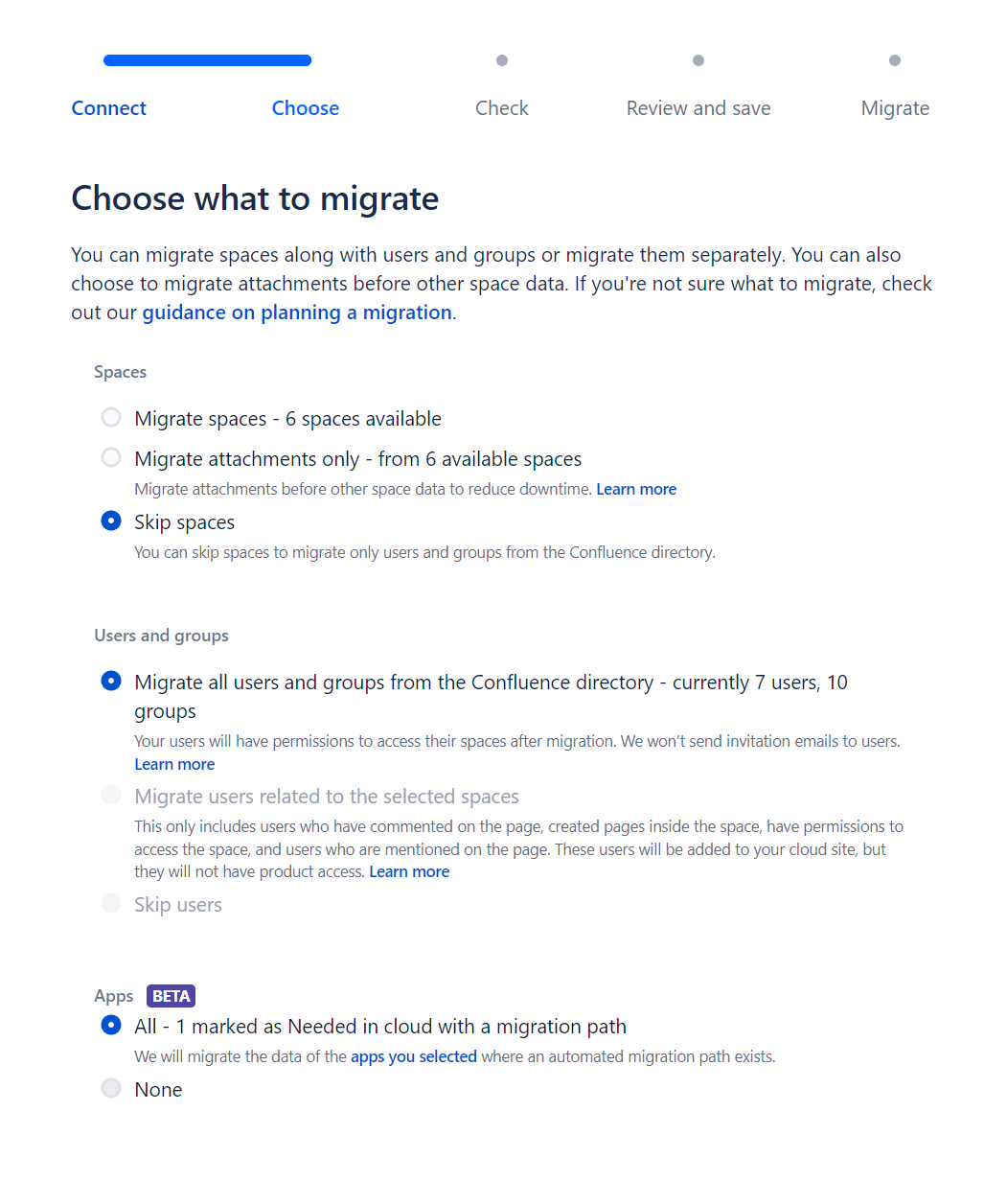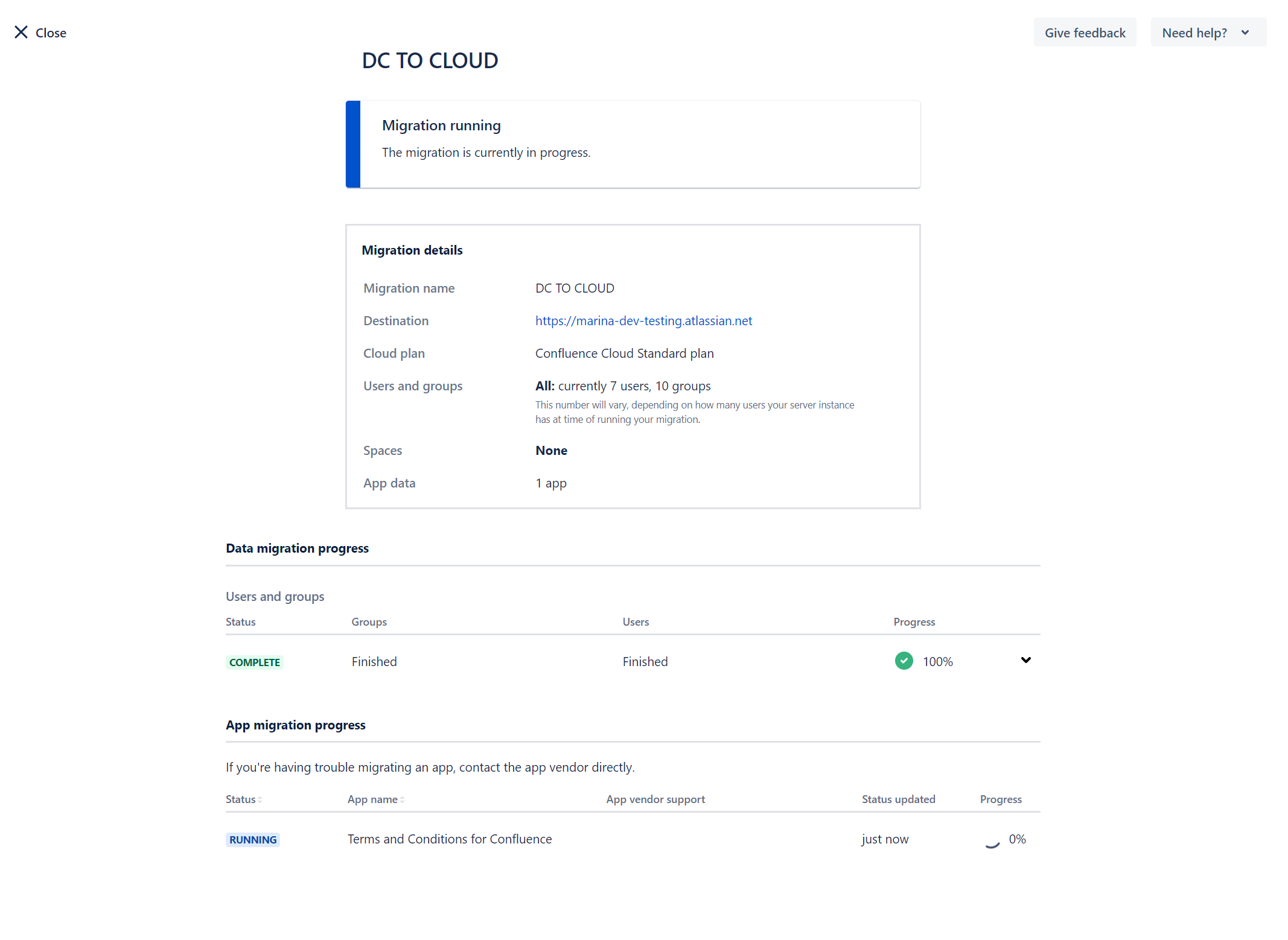Migrating T&Cs from Server or DC to Cloud
AVAILABLE IN 1.0.5-AC
Making your transition from Server to Cloud with Terms and Conditions for Confluence is now as seamless as possible with Atlassian's Automatic Cloud Migration Program and their Confluence Cloud Migration Assistant (CCMA).
Pre-migration checklist
Before running a migration you will need to have the following setup:
Upgraded your Server or Data Center versions to v2.4.1
Enable automatic migrations on your installed Terms and Conditions for Confluence Cloud app. You can do this through Settings > Atlassian Marketplace > Terms and Conditions Configuration > Select ‘Migrations’
Migrating from Server to Cloud
Follow the detailed step below, to migrate your TCS Configuration to Cloud using the CCMA. You will need to progress through the steps:
Assess your apps
Setting Terms and Conditions for Confluence as Needed in cloud
Prepare your apps
Agree to app migration
Migrate your data
The fine print
In order for the migration process to run smoothly, we have had to make some assumptions.
If a group is not in the migration mapping and therefore, does not get migrated to the Cloud, the group acceptance records related to that group, will not be migrated across.
If a user is not in the migration mapping and therefore, does not get migrated to the Cloud, any user acceptance record related to that user, will not be migrated across.
There is an audit table in Server/DC to audit group acceptances. All audit entries will be migrated across.
If the user associated with the audit entry was migrated to the cloud, the userId in the cloud will be the migrated user's Atlassian Id in the audit record.
If the user associated with the audit entry was not migrated, the server username will be put into the userId column of the audit record. This preserves all audit records. Therefore, the audit entry will reference the migrated user by Atlassian account ID or the original username from the server/dc instance.
During the migration process, the user is presented with a progress update. This is based on migration data chunks and the total data size. Chunk size and the total data size are sent to the cloud app on every data upload. This is stored in a database table and is incremented on each data upload. Once it reaches 100% (i.e. chunk count == total size), the table entry is reset in case the migration needs to be re-done.
N.B.: If for some reason the migration fails before all chunks get sent through, the customer must contact GLiNTECH to reset the migration count before retrying the migration.
We are here to help
GLiNTECH is not only the vendor of Terms and Conditions for Confluence but also Atlassian Platinum Solutions Partner and has recently won Partner of the Year 2021 for Cloud Migrations. If you have any issues with migrating Better Blogs for Confluence please contact us via our support page.